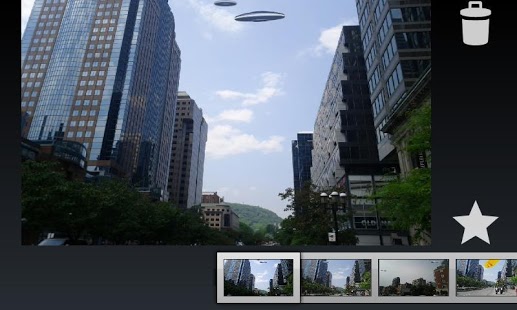DoodleCam Beta 1.0.5
Free Version
Publisher Description
DoodleCam Beta is a camera app with a twist: It chooses from our collection of monsters, alien spaceships (and other things!) and automatically inserts them into pictures you take. This is the first beta release of the app and contains a simple set of features to show you our ideas.
We plan on significantly expanding the collection of doodles by accepting more from different artists. We will also make DoodleCam much smarter so that it can cleverly add doodles where they fit best.
Currently, the app works best in daytime and when taking pictures that include the sky.
We're planning on building a community at http://doodlec.am to showcase user photos as well as our doodle collection. Please send us your suggestions, ideas and comments as DoodleCam Beta is under active development and we want to hear what you have to say.
About DoodleCam Beta
DoodleCam Beta is a free app for Android published in the Other list of apps, part of Home & Hobby.
The company that develops DoodleCam Beta is Cumulonimbus. The latest version released by its developer is 1.0.5. This app was rated by 1 users of our site and has an average rating of 5.0.
To install DoodleCam Beta on your Android device, just click the green Continue To App button above to start the installation process. The app is listed on our website since 2012-06-02 and was downloaded 4 times. We have already checked if the download link is safe, however for your own protection we recommend that you scan the downloaded app with your antivirus. Your antivirus may detect the DoodleCam Beta as malware as malware if the download link to ca.cumulonimbus.doodlecam is broken.
How to install DoodleCam Beta on your Android device:
- Click on the Continue To App button on our website. This will redirect you to Google Play.
- Once the DoodleCam Beta is shown in the Google Play listing of your Android device, you can start its download and installation. Tap on the Install button located below the search bar and to the right of the app icon.
- A pop-up window with the permissions required by DoodleCam Beta will be shown. Click on Accept to continue the process.
- DoodleCam Beta will be downloaded onto your device, displaying a progress. Once the download completes, the installation will start and you'll get a notification after the installation is finished.